Why do I need Nero 9, if I have Windows® Media Center?
And here goes the answer:-
Windows Media Center has limited support for recent TV standards, whereas Nero Live in Nero 9 supports all standards and has much more convenient usability as well as great look and feel. Moreover, it also supports up to four different TV turner cards and has integrated Picture-in-Picture view for watching 2 channels simultaneously.
I have recorded some TV shows that I want to edit. Can I do this with Nero 9?
Can I schedule and record TV shows with Nero 9?
Yes. Nero 9 lets you record and mange your favorite TV shows. It makes use of the EPG information that is included in the signal stream from your TV provider. Now you can ensure that you never miss your favorite TV show. Please make sure to have the necessary hardware build in or adapted to your PC. Nero Live has an easy set up wizard that leads you through the process of setting up your TV card. You can even use up to 4 tuner cards at the same time and Nero Live has a convenient Picture-in Picture viewing mode.
Yes. Nero 9 supports all the latest digital TV standards for standard and high definition. You can even use mixed scenarios of tuners as Nero Live supports up to 4 tuners for watching and recording at the same time. The great picture in picture viewing mode makes sure you have control over your different tuners and programs right on the full screen.
Ref:-http://www.nero.com/enu/nero9-product-faq.html
Infact Nero Live supports the latest TV standards (DVB-S/S2, DVB-S, DVB-T, ATSC™, ATSC™ OTA), HDTV, and Dolby Digital. A start wizard helps you with the basic configuration, making it easy to get started.
After installation of Nero 9,you can easliy launch Nero Live by clicking Nero StartSmart.Among the list of applications select Nero Live.
Configuring Nero Live is very easy and you can easily do that through the wizard.Here are step by step screenshots.I used cable connection not STB during Live TV configuration.:-





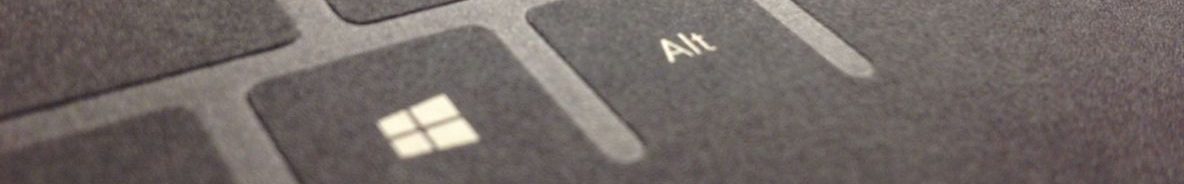






You must be logged in to post a comment.