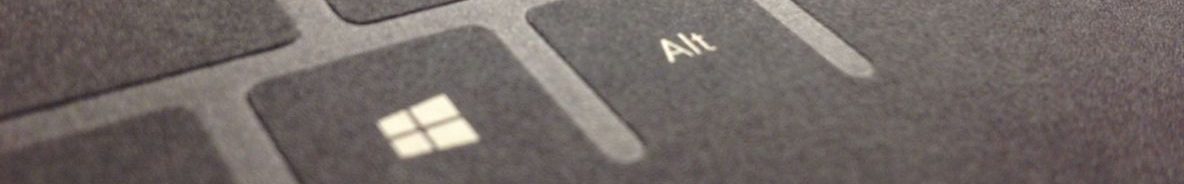Here are step by step instructions:
- Locate the Windows 11 language pack you need. You can find them through the Microsoft Volume Licensing Service Center (VLSC) or the Multilingual App Toolkit (MAT).
- Now Copy the downloaded language pack CAB files to a distribution point accessible by SCCM clients.
- Create a new task sequence or edit an existing one for Windows 11 deployment in SCCM console.
- Within the script, use PowerShell cmdlets like
Add-Packageor DISM commands likeDISM /Online /Add-Packageto install the downloaded CAB files.