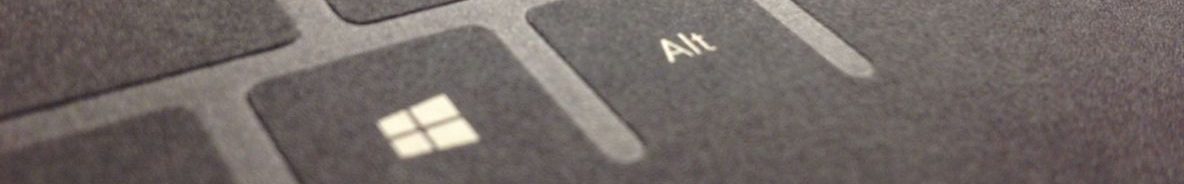Problem:
My OS is Windows 11. Just recently when I select to save an image, the resulting image is keeping a grey background within the selected target.
Resolution:
Disabling HDR in the Display Settings is indeed the most common way to avoid the grey background issue in Snipping Tool screenshots on Windows 11.
Steps:
- Go to Settings > System > Display.
- Select the HDR-capable display (if applicable).
- Under “Use HDR,” toggle the switch to “Off.”
- Take your screenshot.
- Remember to re-enable HDR if desired.