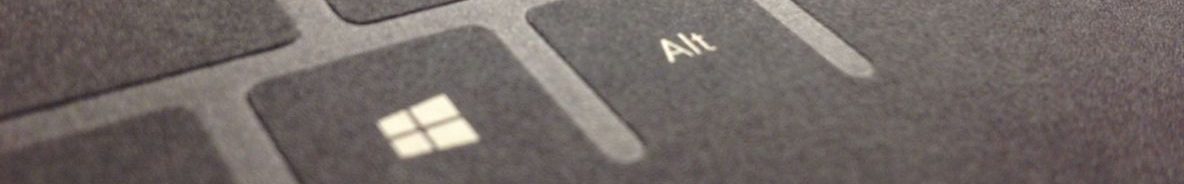Problem:
I am finding Windows Optional feature is empty.
Resolution:
- You may try a System Restore. Select any earlier restore point when there was no such issue.
- Open Command Prompt as Admin and type the following command followed by hitting the Enter key:
sfc /scannow
Again open Command Prompt as Admin and type the following command followed by hitting the Enter key:
DISM /Online /Cleanup-Image /RestoreHealth
- Open the Run menu by using Win + R keys.
- Type services.msc and press Enter.
- Locate the service named Windows Modules Installer.
- Right-click on it and select Restart.
If your Windows version has Group Policy:
- In Run menu type gpedit.msc. Press Enter.
- Go to User Configuration > Administrative Templates > Control Panel > Programs.
- Look for a policy named Hide “Windows Features”.
- If the policy is set to Enabled, double-click it and select Disabled. Click Apply and OK.
- Restart your computer.