The Problem:-
When I try to start windows media center, it pops up with an error of: ehshell.exe – Common Language Runtime Debugging Services
Resolution:-
Start >run and type in: cmd
in the Command Prompt window type the following commands and press the Enter key after the each command:-
Type: regsvr32.exe atl.dll
Type: cd \
Type: cd windows
Type: cd eHome
Type: ehSched /unregServer
Type: ehSched /service
Type: ehRecvr /unregServer
Type: ehRecvr /service
Type: ehRec.exe /unregServer
Type: ehRec.exe /regserver
Type: ehmsas.exe /unregServer
Type: ehmsas.exe /regserver
Restart Media Center
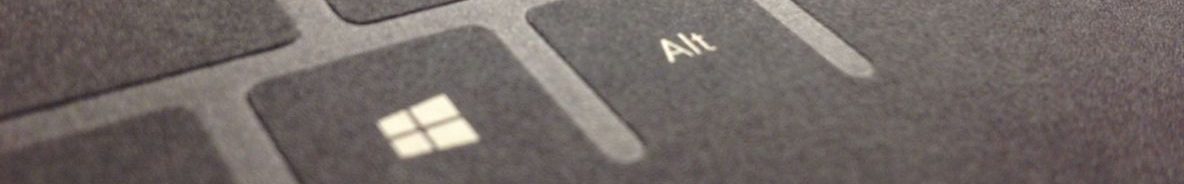
thank you so much!! my issue started happening after automatic windows updates one day, and this resolution makes sense and it worked great for me…
i try id but it doesnt work i still get the message
can somebody help me