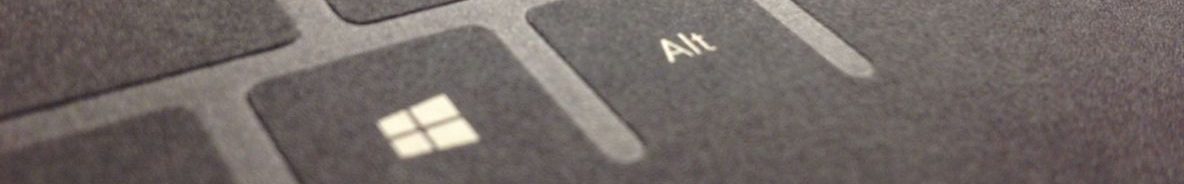Windows 7 Media Center has enhanced zoom feature.
During watching TV ,just right click on it and then click the right arrow to scroll to the zoom feature.You will get four modes.
Zoom 1:Normal aspect ratio
Zoom 2:Stretch video to remove blank bars on sides.
Zoom 3:Stretch video to remove blank bars on top and bottom.
Zoom4:It dynamically stretches video to maintain aspect ration in middle of screen.