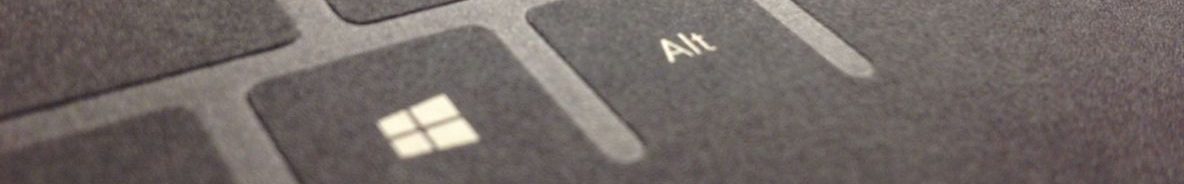Windows 8 RTM is now available for MSDN and Technet subscribers.
Those who don’t have subscriptions can download the Windows 8 Enterprise 90-day evaluation.
Keep the following things in mind before installation:-
The evaluation edition will expire and cannot be upgraded.
· To upgrade, the evaluation must be uninstalled and a non-evaluation version of Windows must be re-installed from your original installation media.
· Consider running the evaluation edition in a virtual environment or installing on a separate hard drive or partition. This will allow you to upgrade your original Windows installation to Windows 8.
· Back up your files and settings before installing this evaluation and again prior to the 90-day expiration.
· Upon installation, you will have 10 days to activate this evaluation online. Windows will prompt you to activate. A product key is not required for this software.
· You must complete activation before August 15, 2013, to use this evaluation.
· Once you activate, you have up to 90 days to use the software. You can track the amount of time you have left by referring to the “watermark” in the lower right corner of the Windows desktop.