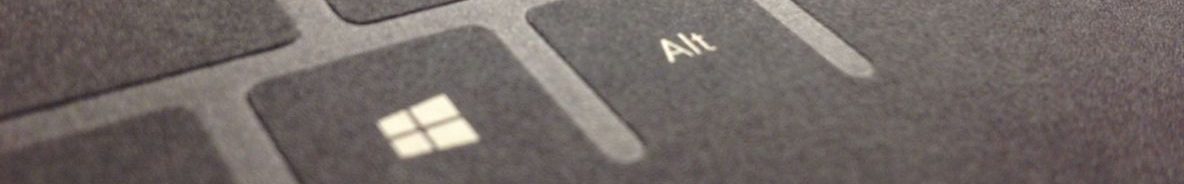Support for Internet Explorer 11 has ended on June 15, 2022. Still you can reload Internet Explorer 11, with Internet Explorer mode in Microsoft Edge.
Steps:
- Open Search box in Windows 11 and type in Internet Options and hit the Enter key.
- Click Program tab.
- Click Manage add-ons
- Click on Learn more about toolbars and extensions
- Internet Explorer will launch immediately.