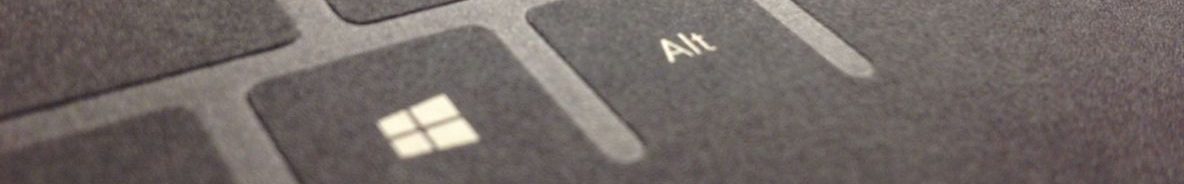The Problem:- In HP Media Center PC You may get one of the following errors:-
Windows – No Disk. There is no disk in the drive. Please insert a disk into drive.or There is no disk in the drive, please insert disk or ehExtHost.exe – No Disk.

Resolution:-
Visit HP Support to download and install the HP Image Zone Update.
References:-
http://blogs.msdn.com/astebner/archive/2005/11/29/497983.aspx