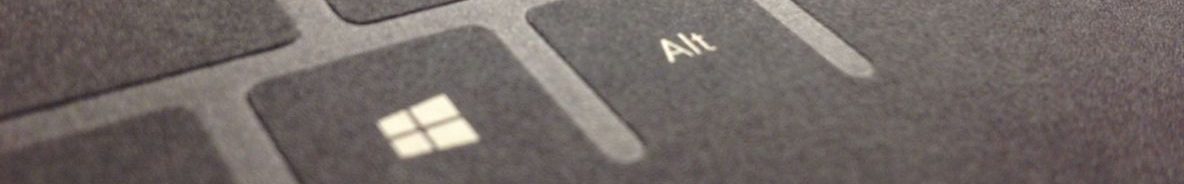Problem:
I am running Windows 11 and after an update the system is facing occasional reboot and freezing. I downgraded to Windows 10 but same thing is continuing. How to fix?
Resolution:
- Look at the Event Viewer application error logs created immediately after the reboot or freezing.
- Overheating a major culprit, especially during intense workloads or in hot environments. When components like the CPU or GPU get too hot, the computer will automatically reboot to prevent damage.Consider cleaning your computer or improving airflow.
- A failing hard drive, RAM, or power supply can also trigger unexpected reboots.
- Make sure you have the latest Windows updates and drivers for your hardware, especially graphics cards and chipset drivers.
- Open Start and type cmd.
Right-click on Command Prompt and choose Run as administrator.
Click Yes in the User Account Control (UAC) prompt.
In the Command Prompt window, type the following command and press Enter:
sfc /scannow
In the same Command Prompt window, type the following command and press Enter:
DISM /Online /Cleanup-Image /RestoreHealth
- Update BIOS.
- If the above suggestion fails, go for a Clean install.