![]()
Problem:-
In Windows 8 all of my music files are duplicated.Please help.
Resolution:-
1.Log in as Administrator.
2.Make sure that WMP is closed.
3.Go to c:\Users\YOUR USERNAME\AppData\Local\Microsoft\Media Player.
4.Locate the CurrentDatabase_400 wmdb file and delete it.
5.Once the wmdb file has been deleted, restart Windows Media Player and the database should begin to repopulate.
[AppData is a hidden file,so You need to go to View >Options > Click View in Folder options >Select Show hidden files,folders and drives>OK/Apply ].
Third party tools to resolve this issue:-
Auslogics Duplicate File Finder
easy duplicate finder
Duplicate File Finder Software (images, mp3, iTunes, emails)
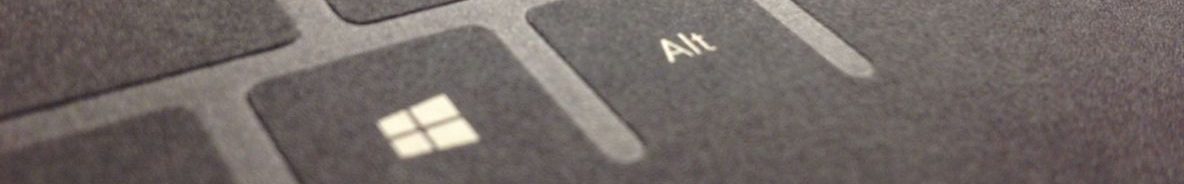
DuplicateFilesDeleter is the tool to remove duplicate files from your PC, it’s very easy to use tool.