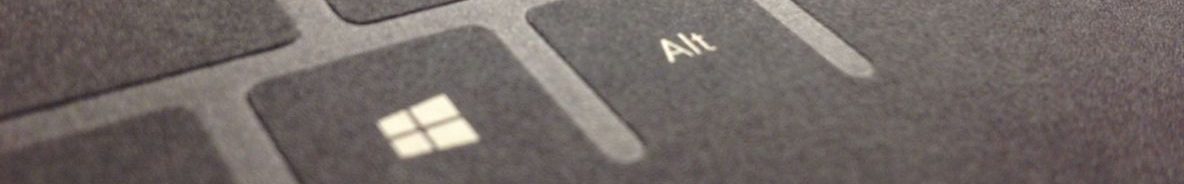Problem:-
I am unable to delete songs from Windows Media Player,when I click on them they say “Windows Media Player cannot find the file. If you are trying to play, burn, or sync an item that is in your library, the item might point to a file that has been moved, renamed, or deleted.”
Why it’s happening?
If the Windows Media Player Library got corrupted it may happen.
Resolution:-
Before proceeding make sure Windows Media Player is not running.
1.Press [CTRL]+[ALT]+[TAB] buttons to launch Task Manager.
2.Click on Services tab.
3.Scroll down to WMPNetworkSvc.
[Windows Media Player Network Sharing Service or,WMPNetworkSvc.ItShares Windows Media Player libraries to other networked players and media devices using Universal Plug and Play]
4.Right click on it and select Stop Service.
5.Open Computer.
6 Click Tools.
7.Click Folder options
8.Click View tab
9.Select Show hidden files,folders and drives.
10.Click OK/Apply.
11.Navigate to “c:\Users\”your username”\AppData\Local\Microsoft\Media Player.
12.Delete the files named CurrentDatabase_***.wmdb and LocalMLS_*.wmdb
13.Start WMPNetworkSvc (just the similar way you stopped the service earlier)
14.Restart Windows Media Player