Threads are currently supporting Android and iOS platforms.
- Downloading videos from threads or platforms like social media websites depends on the specific platform and its terms of service. Generally, it’s important to respect copyright laws and the platform’s policies regarding content usage.
- You will get third party application in Google Play Store for downloading Thread videos on your smartphone. You may search the same in Apple App Store.
There are websites that specialize in downloading videos from platforms like YouTube, Facebook, or Instagram. You can search for online video downloaders and provide the URL of the video you want to download.However, exercise caution when using these services, as they may violate the platform’s terms of service or infringe on copyright.
One possible method is to use screen recording software to capture the video as it plays on your screen. However, keep in mind that this method may result in lower video quality compared to the original file.

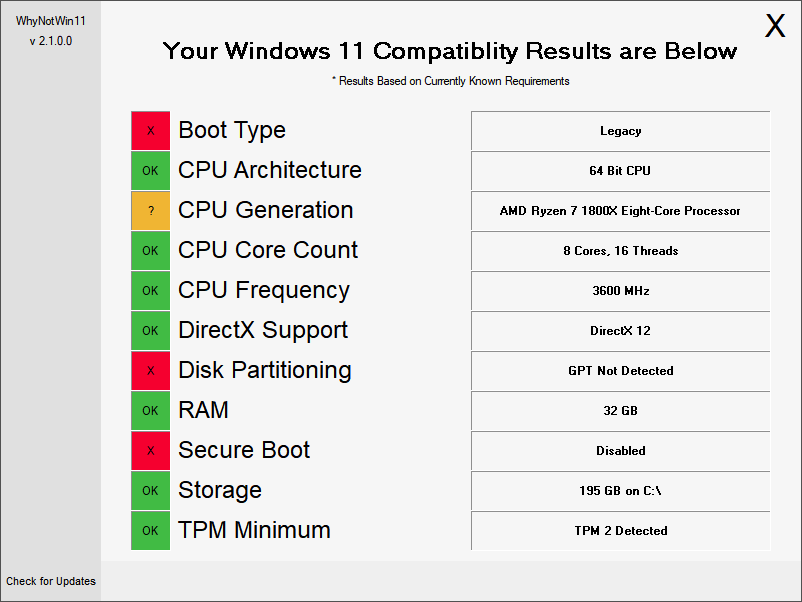
You must be logged in to post a comment.